How to Automate Task Management After Meetings with AI
Published on: 3/1/2025
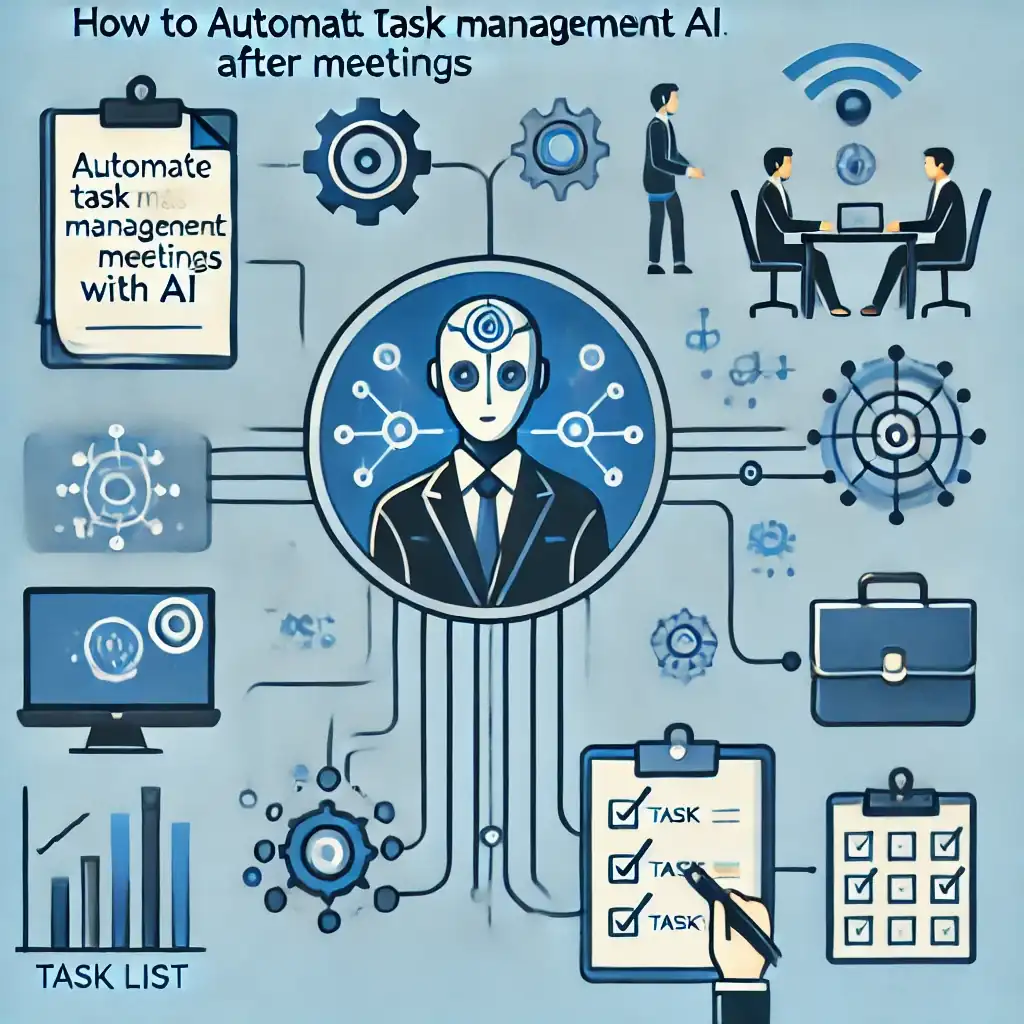
How to Automate Task Management After Meetings with AI
Introduction
Meetings often generate a lot of tasks, decisions, and follow-ups. Without an efficient system to manage these outcomes, critical action items can easily be overlooked. For teams aiming to boost productivity and maintain accountability, automating task management isn't just a luxury—it's essential.
AI-powered tools like Sharpen Notes have transformed how teams handle post-meeting workflows. By automating key aspects of task management, Sharpen Notes ensures that meeting outcomes turn into actionable results. This blog post will explore how to streamline task management using AI, the unique features of Sharpen Notes, and practical strategies for integrating automation into your workflow. We'll also highlight how features like AI meeting summaries for Google Meet make this process seamless and efficient.
1. Why Automating Task Management Matters
The Pitfalls of Manual Task Management
Traditional task management after meetings often relies on manual processes, which can lead to:
- Human Error: Important tasks may be missed or miscommunicated.
- Time Wastage: Summarizing meeting outcomes and assigning tasks can take up valuable time.
- Accountability Issues: Without clear ownership and deadlines, tasks can stall.
The Role of AI in Task Automation
AI-powered tools like Sharpen Notes address these challenges by:
- Capturing and Organizing Action Items: Identifies tasks in real-time.
- Assigning Tasks Automatically: Allocates tasks to the right individuals with deadlines.
- Integrating with Project Management Systems: Ensures seamless follow-up.
Automating these processes allows teams to focus on executing tasks rather than managing them manually.
2. How Sharpen Notes Automates Task Management
Sharpen Notes simplifies task management by using AI to handle the heavy lifting after meetings. Here's how it works:
Real-Time Task Identification
As discussions happen, Sharpen Notes actively identifies actionable items based on:
- Key Phrases: Such as "Let's assign this to..." or "We need to..."
- Contextual Understanding: Recognizes responsibilities and deadlines.
Automated Assignment
Tasks are automatically assigned to the appropriate team members, ensuring clarity and accountability. Sharpen Notes can also:
- Differentiate Responsibilities: Between team-wide and individual tasks.
- Include Details: Such as deadlines and dependencies.
Seamless Integration with Project Management Tools
Sharpen Notes integrates with platforms like Asana and Jira, automatically transferring tasks into your team’s workflow. This eliminates the need for manual data entry and keeps everyone aligned.
AI Meeting Summaries for Google Meet
For teams using Google Meet, Sharpen Notes provides tailored AI meeting summaries for Google Meet, ensuring all tasks and decisions are documented and ready for action.
3. Steps to Automate Task Management with AI
Step 1: Prepare for the Meeting
Preparation is key to effective task automation. Before the meeting:
- Define Objectives: Clarify the meeting’s goals and expected outcomes.
- Share the Agenda: Ensure participants are focused on relevant topics.
- Enable Sharpen Notes: Allow it to capture and transcribe the meeting.
Step 2: Conduct a Structured Meeting
To maximize AI efficiency:
- Encourage Clear Communication: Ask participants to clearly state tasks and decisions.
- Use Actionable Language: Assign specific tasks with deadlines.
- Summarize Key Points: Periodically recap to help the AI capture essential information.
Step 3: Review AI-Generated Summaries
After the meeting, review the summary generated by Sharpen Notes:
- Verify Accuracy: Ensure tasks and assignments are correct.
- Add or Refine Details: Make necessary adjustments.
- Distribute the Summary: Share it with participants for transparency.
Step 4: Sync with Project Management Tools
Leverage Sharpen Notes’ integration capabilities to:
- Automatically Populate Tasks: Into your team’s workflow system.
- Assign Deadlines and Priorities: Within the project management tool.
- Track Progress: Provide updates during follow-up meetings.
Step 5: Monitor and Adjust
Task management is ongoing. Use Sharpen Notes to:
- Track Task Completion: Monitor progress.
- Identify Bottlenecks: Spot overdue items.
- Adjust Priorities: Based on team capacity and project needs.
4. Benefits of Automating Task Management with Sharpen Notes
-
Increased Productivity
- Eliminates manual note-taking and task assignment, freeing up time for high-value activities.
-
Enhanced Accountability
- Automated task assignment ensures every responsibility is clearly documented with deadlines and owners.
-
Seamless Collaboration
- Features like AI meeting summaries for Google Meet keep remote and hybrid teams aligned, regardless of time zones.
-
Reduced Errors
- AI minimizes the risk of human oversight, ensuring all tasks and follow-ups are accurately captured and tracked.
-
Better Decision-Making
- Real-time summaries and task insights enable teams to make informed decisions quickly, avoiding delays from miscommunication or incomplete information.
5. Practical Applications of Task Automation
-
Project Kickoffs
- Capture Deliverables and Milestones: Automatically document all project goals.
- Assign Tasks to Stakeholders: Ensure everyone knows their responsibilities.
- Populate Project Timelines: Automatically update schedules.
-
Client Updates
- Document Client Requests and Feedback: Keep track of all interactions.
- Assign Follow-Ups Immediately: Ensure timely responses.
- Maintain Proactive Communication: Keep client-facing teams responsive.
-
Team Check-Ins
- Review Action Items: From previous meetings.
- Track Task Progress: Monitor ongoing work.
- Add New Tasks Seamlessly: Integrate them into the workflow.
-
Strategic Planning Sessions
- Document Strategic Goals: Clearly outline long-term objectives.
- Break Down Objectives into Tasks: Make goals actionable.
- Assign Ownership: Ensure accountability for each task.
6. Overcoming Challenges with AI Task Automation
While AI task automation offers many benefits, some challenges may arise:
-
Adoption Resistance
- Provide Training: Teach teams how to use Sharpen Notes effectively.
- Highlight Benefits: Emphasize time-saving and productivity gains.
-
Accuracy Concerns
- Regularly Review Summaries: Ensure tasks are captured correctly.
- Build Trust in the Tool: Validate AI-generated content.
-
Integration Issues
- Ensure Seamless Integration: With existing tools.
- Proper Setup and Testing: Prevent workflow disruptions.
7. The Future of Task Management with AI
AI's role in task management will continue to grow, with exciting possibilities ahead:
Predictive Task Allocation
AI could analyze team workloads and assign tasks based on capacity and expertise.
Enhanced Collaboration Features
Future versions of Sharpen Notes might include real-time collaboration tools for joint task updates and edits.
AI-Driven Prioritization
AI could suggest task priorities based on deadlines, dependencies, and team goals.
Deeper Analytics
Advanced reporting features might offer insights into task completion rates, bottlenecks, and overall team productivity.
Conclusion
Automating task management after meetings is no longer a futuristic concept—it’s a practical solution available today with tools like Sharpen Notes. By capturing tasks in real-time, assigning responsibilities, and integrating with project management platforms, Sharpen Notes ensures that meetings lead to meaningful actions and measurable results.
With features like AI meeting summaries for Google Meet, Sharpen Notes simplifies post-meeting workflows, empowering teams to stay organized, accountable, and focused on their objectives. As AI continues to shape the future of work, embracing task automation is a step toward greater efficiency and collaboration.